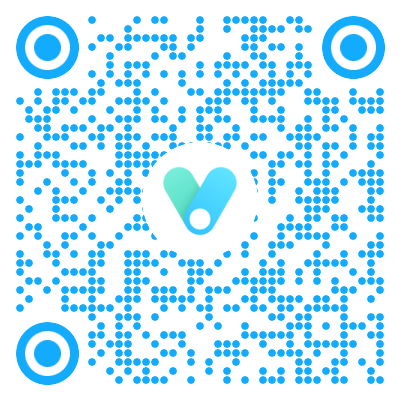参考博文:
3.以YOLOV4为例详解anchor_based目标检测训练过程
整体结构解析

在学习YoloV5之前,我们需要对YoloV5所作的工作有一定的了解,这有助于我们后面去了解网络的细节。
和之前版本的Yolo类似,整个YoloV5可以依然可以分为三个部分,分别是Backbone,FPN以及Yolo Head。
Backbone可以被称作YoloV5的主干特征提取网络,根据它的结构以及之前Yolo主干的叫法,我一般叫它CSPDarknet,输入的图片首先会在CSPDarknet里面进行特征提取,提取到的特征可以被称作特征层,是输入图片的特征集合。在主干部分,我们获取了三个特征层进行下一步网络的构建,这三个特征层我称它为有效特征层。
FPN可以被称作YoloV5的加强特征提取网络,在主干部分获得的三个有效特征层会在这一部分进行特征融合,特征融合的目的是结合不同尺度的特征信息。在FPN部分,已经获得的有效特征层被用于继续提取特征。在YoloV5里依然使用到了Panet的结构,我们不仅会对特征进行上采样实现特征融合,还会对特征再次进行下采样实现特征融合。
Yolo Head是YoloV5的分类器与回归器,通过CSPDarknet和FPN,我们已经可以获得三个加强过的有效特征层。每一个特征层都有宽、高和通道数,此时我们可以将特征图看作一个又一个特征点的集合,每一个特征点都有通道数个特征。Yolo Head实际上所做的工作就是对特征点进行判断,判断特征点是否有物体与其对应。与以前版本的Yolo一样,YoloV5所用的解耦头是一起的,也就是分类和回归在一个1X1卷积里实现。
因此,整个YoloV5网络所作的工作就是 特征提取-特征加强-预测特征点对应的物体情况。
网络结构解析
主干网络backbone

这部分在nets/CSPdarknet.py文件下,YoloV5所使用的主干特征提取网络为CSPDarknet,接下来就是各个组件实现:
Conv2D_BN_SiLU
在代码里把这卷积、正则化和激活进行封装,封装成类Conv
1 | class SiLU(nn.Module): |
残差网络
使用了残差网络Residual,CSPDarknet中的残差卷积可以分为两个部分,主干部分是一次1X1的卷积和一次3X3的卷积;残差边部分不做任何处理,直接将主干的输入与输出结合。整个YoloV5的主干部分都由残差卷积构成:
如下图所示:

代码如下:
1 | class Bottleneck(nn.Module): |
残差网络的特点是容易优化,并且能够通过增加相当的深度来提高准确率。其内部的残差块使用了跳跃连接,缓解了在深度神经网络中增加深度带来的梯度消失问题。
CSPnet
使用CSPnet网络结构,CSPnet结构并不算复杂,就是将原来的残差块的堆叠进行了一个拆分,拆成左右两部分:主干部分继续进行原来的残差块的堆叠;另一部分则像一个残差边一样,经过少量处理直接连接到最后。因此可以认为CSP中存在一个大的残差边。
如下图所示:

代码实现:
1 | # 这里是backbone里CSPLayer的实现 |
Focus网络结构
使用了Focus网络结构,这个网络结构是在YoloV5里面使用到比较有趣的网络结构,具体操作是在一张图片中每隔一个像素拿到一个值,这个时候获得了四个独立的特征层,然后将四个独立的特征层进行堆叠,此时宽高信息就集中到了通道信息,输入通道扩充了四倍。拼接起来的特征层相对于原先的三通道变成了十二个通道,下图很好的展示了Focus结构,一看就能明白。

1 | class Focus(nn.Module): |
SiLU函数
使用了SiLU激活函数,SiLU是Sigmoid和ReLU的改进版。SiLU具备无上界有下界、平滑、非单调的特性。SiLU在深层模型上的效果优于 ReLU。可以看做是平滑的ReLU激活函数。


1 | class SiLU(nn.Module): |
SPP
使用了SPP结构,通过不同池化核大小的最大池化进行特征提取,提高网络的感受野。在YoloV4中,SPP是用在FPN里面的,在YoloV5中,SPP模块被用在了主干特征提取网络中。
如下图所示:

代码如下:
1 | class SPP(nn.Module): |
CSPDarknet
在完成各个部件后,整个的CSPDarknet实现如下(左边部分):
1 | class CSPDarknet(nn.Module): |
好了,我们现在已经提取到了构建FPN层的三个特征层,接下来就是构建FPN
构建FPN加强特征提取

再次回到这幅图,现在我们需要进行中间部分的实现了,这部分在yolo.py文件。
在特征利用部分,YoloV5提取多特征层进行目标检测,一共提取三个特征层。
三个特征层位于主干部分CSPdarknet的不同位置,分别位于中间层,中下层,底层,当输入为(640,640,3)的时候,三个特征层的shape分别为feat1=(80,80,256)、feat2=(40,40,512)、feat3=(20,20,1024)。
在获得三个有效特征层后,我们利用这三个有效特征层进行FPN层的构建,构建方式为:
1.feat3=(20,20,1024)的特征层进行1次1X1卷积调整通道后获得P5,P5进行上采样UmSampling2d后与feat2=(40,40,512)特征层进行结合,然后使用CSPLayer进行特征提取获得P5_upsample,此时获得的特征层为(40,40,512)。
2.P5_upsample=(40,40,512)的特征层进行1次1X1卷积调整通道后获得P4,P4进行上采样UmSampling2d后与feat1=(80,80,256)特征层进行结合,然后使用CSPLayer进行特征提取P3_out,此时获得的特征层为(80,80,256)。
3.P3_out=(80,80,256)的特征层进行一次3x3卷积进行下采样,下采样后与P4堆叠,然后使用CSPLayer进行特征提取P4_out,此时获得的特征层为(40,40,512)。
4.P4_out=(40,40,512)的特征层进行一次3x3卷积进行下采样,下采样后与P5堆叠,然后使用CSPLayer进行特征提取P5_out,此时获得的特征层为(20,20,1024)。
注:p3_out, p4_out,p5_out即为经过FPN输出的三个特征层,用于检测。
特征金字塔可以将不同shape的特征层进行特征融合,有利于提取出更好的特征。
代码实现如下:
1 | import torch |
注:特征金字塔输出来的是p3,p4,p5。代码里输出的是yolohead输出来的结果,即out0,out1,out2
利用YoloHead获得预测结果

利用FPN特征金字塔,我们可以获得三个加强特征,这三个加强特征的shape分别为(20,20,1024)、(40,40,512)、(80,80,256),然后我们利用这三个shape的特征层传入Yolo Head获得预测结果。
对于每一个特征层,我们可以获得利用一个卷积调整通道数,最终的通道数和需要区分的种类个数相关,在YoloV5里,每一个特征层上每一个特征点存在3个先验框。
如果使用的是voc训练集,类则为20种,最后的维度应该为75 = 3x25,三个特征层的shape为(20,20,75),(40,40,75),(80,80,75)。
最后的75可以拆分成3个25,对应3个先验框的25个参数,25可以拆分成4+1+20。
前4个参数用于判断每一个特征点的回归参数,回归参数调整后可以获得预测框;
第5个参数用于判断每一个特征点是否包含物体;
最后20个参数用于判断每一个特征点所包含的物体种类。
如果使用的是coco训练集,类则为80种,最后的维度应该为255 = 3x85,三个特征层的shape为(20,20,255),(40,40,255),(80,80,255)
最后的255可以拆分成3个85,对应3个先验框的85个参数,85可以拆分成4+1+80。
前4个参数用于判断每一个特征点的回归参数,回归参数调整后可以获得预测框;
第5个参数用于判断每一个特征点是否包含物体;
最后80个参数用于判断每一个特征点所包含的物体种类。
在上一部分其实已经写到了预测部分的代码,现在我们把它单独拿出来看看,或者直接看上面FPN那里的代码。
1 | class YoloBody(nn.Module): |
注:
anchor_mask=[[6, 7, 8], [3, 4, 5], [0, 1, 2]], 表示三个特征图的9个先验框,因此每一个特征图上每一个特点上存在3个先验框。
预测
获得预测框和得分
假设我们使用coco数据集进行训练,由第二步我们可以获得三个特征层的预测结果,shape分别为(N,20,20,255),(N,40,40,255),(N,80,80,255)的数据。
但是这个预测结果并不对应着最终的预测框在图片上的位置,还需要解码才可以完成。在YoloV5里,每一个特征层上每一个特征点存在3个先验框。
每个特征层最后的255可以拆分成3个85,对应3个先验框的85个参数,我们先将其reshape一下,其结果为(N,20,20,3,85),(N,40.40,3,85),(N,80,80,3,85)。
其中的85可以拆分成4+1+80。
前4个参数用于判断每一个特征点的回归参数,回归参数调整后可以获得预测框;
第5个参数用于判断每一个特征点是否包含物体;
最后80个参数用于判断每一个特征点所包含的物体种类。
以(N,20,20,3,85)这个特征层为例,该特征层相当于将图像划分成20x20个特征点,如果某个特征点落在物体的对应框内,就用于预测该物体。
如图所示,蓝色的点为20x20的特征点,此时我们对左图黑色点的三个先验框进行解码操作演示:
1、进行中心预测点的计算,利用Regression预测结果前两个序号的内容对特征点的三个先验框中心坐标进行偏移,偏移后是右图红色的三个点;
2、进行预测框宽高的计算,利用Regression预测结果后两个序号的内容求指数后获得预测框的宽高;
3、此时获得的预测框就可以绘制在图片上了。

除去这样的解码操作,还有非极大抑制的操作需要进行,防止同一种类的框的堆积。
代码如下:
1 | # utils/utils_bbox.py |
得分筛选和非极大值抑制
得到最终的预测结果后还要进行得分排序与非极大抑制筛选。
得分筛选就是筛选出得分满足confidence置信度的预测框。
非极大抑制就是筛选出一定区域内属于同一种类得分最大的框。
得分筛选与非极大抑制的过程可以概括如下:
1、找出该图片中得分大于门限函数的框。在进行重合框筛选前就进行得分的筛选可以大幅度减少框的数量。
2、对种类进行循环,非极大抑制的作用是筛选出一定区域内属于同一种类得分最大的框,对种类进行循环可以帮助我们对每一个类分别进行非极大抑制。
3、根据得分对该种类进行从大到小排序。
4、每次取出得分最大的框,计算其与其它所有预测框的重合程度,重合程度过大的则剔除。
得分筛选与非极大抑制后的结果就可以用于绘制预测框了。
下图是经过非极大抑制的:

下图是未经过非极大值抑制的:

实现代码如下:
1 | def non_max_suppression(self, prediction, num_classes, input_shape, image_shape, letterbox_image, conf_thres=0.5, nms_thres=0.4): |
训练部分
loss组成
计算loss实际上是网络的预测结果和网络的真实结果的对比。
和网络的预测结果一样,网络的损失也由三个部分组成,分别是Reg部分、Obj部分、Cls部分。Reg部分是特征点的回归参数判断、Obj部分是特征点是否包含物体判断、Cls部分是特征点包含的物体的种类。
正样本的匹配过程
在YoloV5中,训练时正样本的匹配过程可以分为两部分。
a、匹配先验框。
b、匹配特征点。
所谓正样本匹配,就是寻找哪些先验框被认为有对应的真实框,并且负责这个真实框的预测。
匹配先验框
在YoloV5网络中,一共设计了9个不同大小的先验框。每个输出的特征层对应3个先验框。
对于任何一个真实框gt,YoloV5不再使用iou进行正样本的匹配,而是直接采用高宽比进行匹配,即使用真实框和9个不同大小的先验框计算宽高比。
如果真实框与某个先验框的宽高比例大于设定阈值,则说明该真实框和该先验框匹配度不够,将该先验框认为是负样本。
比如此时有一个真实框,它的宽高为[200, 200],是一个正方形。YoloV5默认设置的9个先验框为[10,13], [16,30], [33,23], [30,61], [62,45], [59,119], [116,90], [156,198], [373,326]。设定阈值门限为4。
此时我们需要计算该真实框和9个先验框的宽高比例。比较宽高时存在两个情况,一个是真实框的宽高比先验框大,一个是先验框的宽高比真实框大。因此我们需要同时计算:真实框的宽高/先验框的宽高;先验框的宽高/真实框的宽高。然后在这其中选取最大值。
下个列表就是比较结果,这是一个shape为[9, 4]的矩阵,9代表9个先验框,4代表真实框的宽高/先验框的宽高;先验框的宽高/真实框的宽高。
1 | [[20. 15.38461538 0.05 0.065 ] |
然后对每个先验框的比较结果取最大值。获得下述矩阵:
1 | [20. 12.5 8.69565217 6.66666667 4.44444444 3.38983051 |
之后我们判断,哪些先验框的比较结果的值小于门限。可以知道[59,119], [116,90], [156,198], [373,326]四个先验框均满足需求。
[116,90], [156,198], [373,326]属于20,20的特征层。
[59,119]属于40,40的特征层。
此时我们已经可以判断哪些大小的先验框可用于该真实框的预测。
匹配特征点
在过去的Yolo系列中,每个真实框由其中心点所在的网格内的左上角特征点来负责预测。
对于被选中的特征层,首先计算真实框落在哪个网格内,此时该网格左上角特征点便是一个负责预测的特征点。
同时利用四舍五入规则,找出最近的两个网格,将这三个网格都认为是负责预测该真实框的。

红色点表示该真实框的中心,除了当前所处的网格外,其2个最近的邻域网格也被选中。从这里就可以发现预测框的XY轴偏移部分的取值范围不再是0-1,而是0.5-1.5。
找到对应特征点后,对应特征点在a中被选中的先验框负责该真实框的预测。
计算loss
由第一部分可知,YoloV5的损失由三个部分组成:
1、Reg部分,由第2部分可知道每个真实框对应的先验框,获取到每个框对应的先验框后,取出该先验框对应的预测框,利用真实框和预测框计算CIOU损失,作为Reg部分的Loss组成。
2、Obj部分,由第2部分可知道每个真实框对应的先验框,所有真实框对应的先验框都是正样本,剩余的先验框均为负样本,根据正负样本和特征点的是否包含物体的预测结果计算交叉熵损失,作为Obj部分的Loss组成。
3、Cls部分,由第三部分可知道每个真实框对应的先验框,获取到每个框对应的先验框后,取出该先验框的种类预测结果,根据真实框的种类和先验框的种类预测结果计算交叉熵损失,作为Cls部分的Loss组成。
实现代码如下:
1 | import torch |