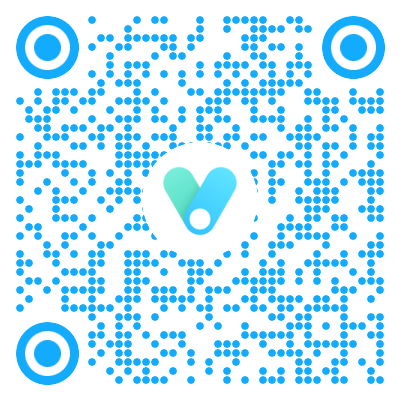1
2
3
4
5
6
7
8
9
10
11
12
13
14
15
16
17
18
19
20
21
22
23
24
25
26
27
28
29
30
31
32
33
34
35
36
37
38
39
40
41
42
43
44
45
46
47
48
49
50
51
52
53
54
55
56
57
58
59
60
61
62
63
64
65
66
67
68
69
70
71
72
73
74
75
76
77
78
79
80
81
82
83
84
85
86
87
88
89
90
91
92
93
94
95
96
97
98
99
100
101
102
103
104
105
106
107
108
109
110
111
112
113
114
115
116
117
118
119
120
121
122
123
124
125
126
127
128
129
130
131
132
133
134
135
136
137
138
139
140
141
142
143
144
145
146
147
148
149
150
151
| import argparse
import cv2
import numpy as np
import torch
from torchvision import models
from pytorch_grad_cam import GradCAM, \
HiResCAM, \
ScoreCAM, \
GradCAMPlusPlus, \
AblationCAM, \
XGradCAM, \
EigenCAM, \
EigenGradCAM, \
LayerCAM, \
FullGrad, \
GradCAMElementWise
from pytorch_grad_cam import GuidedBackpropReLUModel
from pytorch_grad_cam.utils.image import show_cam_on_image, \
deprocess_image, \
preprocess_image
from pytorch_grad_cam.utils.model_targets import ClassifierOutputTarget
def get_args():
parser = argparse.ArgumentParser()
parser.add_argument('--use-cuda', action='store_true', default=False,
help='Use NVIDIA GPU acceleration')
parser.add_argument(
'--image-path',
type=str,
default='./examples/both.png',
help='Input image path')
parser.add_argument('--aug_smooth', action='store_true',
help='Apply test time augmentation to smooth the CAM')
parser.add_argument(
'--eigen_smooth',
action='store_true',
help='Reduce noise by taking the first principle componenet'
'of cam_weights*activations')
parser.add_argument('--method', type=str, default='gradcam',
choices=['gradcam', 'hirescam', 'gradcam++',
'scorecam', 'xgradcam',
'ablationcam', 'eigencam',
'eigengradcam', 'layercam', 'fullgrad'],
help='Can be gradcam/gradcam++/scorecam/xgradcam'
'/ablationcam/eigencam/eigengradcam/layercam')
args = parser.parse_args()
args.use_cuda = args.use_cuda and torch.cuda.is_available()
if args.use_cuda:
print('Using GPU for acceleration')
else:
print('Using CPU for computation')
return args
if __name__ == '__main__':
""" python cam.py -image-path <path_to_image>
Example usage of loading an image, and computing:
1. CAM
2. Guided Back Propagation
3. Combining both
"""
args = get_args()
methods = \
{"gradcam": GradCAM,
"hirescam":HiResCAM,
"scorecam": ScoreCAM,
"gradcam++": GradCAMPlusPlus,
"ablationcam": AblationCAM,
"xgradcam": XGradCAM,
"eigencam": EigenCAM,
"eigengradcam": EigenGradCAM,
"layercam": LayerCAM,
"fullgrad": FullGrad,
"gradcamelementwise": GradCAMElementWise}
model = models.resnet50(pretrained=True)
target_layers = [model.layer4]
rgb_img = cv2.imread(args.image_path, 1)[:, :, ::-1]
rgb_img = np.float32(rgb_img) / 255
input_tensor = preprocess_image(rgb_img,
mean=[0.485, 0.456, 0.406],
std=[0.229, 0.224, 0.225])
targets = None
cam_algorithm = methods[args.method]
with cam_algorithm(model=model,
target_layers=target_layers,
use_cuda=args.use_cuda) as cam:
cam.batch_size = 32
grayscale_cam = cam(input_tensor=input_tensor,
targets=targets,
aug_smooth=args.aug_smooth,
eigen_smooth=args.eigen_smooth)
grayscale_cam = grayscale_cam[0, :]
cam_image = show_cam_on_image(rgb_img, grayscale_cam, use_rgb=True)
cam_image = cv2.cvtColor(cam_image, cv2.COLOR_RGB2BGR)
gb_model = GuidedBackpropReLUModel(model=model, use_cuda=args.use_cuda)
gb = gb_model(input_tensor, target_category=None)
cam_mask = cv2.merge([grayscale_cam, grayscale_cam, grayscale_cam])
cam_gb = deprocess_image(cam_mask * gb)
gb = deprocess_image(gb)
cv2.imwrite(f'{args.method}_cam.jpg', cam_image)
cv2.imwrite(f'{args.method}_gb.jpg', gb)
cv2.imwrite(f'{args.method}_cam_gb.jpg', cam_gb)
|